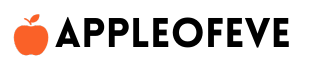Are you searching for the perfect iPad Lightroom alternative? Adobe Lightroom is one of the most popular photo editing apps, but its subscription model and complexity can be a drawback for many users. Whether you’re a professional photographer or a casual editor, there are numerous apps available that can deliver excellent results without breaking the bank. Here’s a complete guide to the best Lightroom alternatives for iPad.
Why Look for an iPad Lightroom Alternative?
Choosing a Lightroom alternative can be beneficial for several reasons:
- Subscription Costs: Lightroom requires a monthly subscription, which might not suit everyone.
- Complex Interface: Beginners may find Lightroom overwhelming due to its professional-grade tools.
- Specific Features: You might prefer apps that focus on specific editing styles or workflows.
Best Lightroom Alternatives for iPad
1. Snapseed
Snapseed, developed by Google, is a free and powerful photo editing app that serves as a great alternative to Lightroom.
- Features:
- Selective adjustments and advanced editing tools like curves and healing.
- Supports RAW editing for professional-quality images.
- Easy-to-use interface, perfect for beginners.
- Why Choose Snapseed: It’s completely free, offering professional-grade tools without any cost.
2. Affinity Photo for iPad
Affinity Photo is a robust photo editing tool offering desktop-quality features on your iPad.
- Features:
- Full RAW editing, layer management, and masking capabilities.
- Apple Pencil optimization for precise edits.
- No subscription; one-time purchase only.
- Why Choose Affinity Photo: Ideal for professional photographers who want advanced tools at an affordable cost.
3. Darkroom
Darkroom combines simplicity and power, making it one of the best Lightroom alternatives for iPad users.
- Features:
- Batch editing for faster workflows.
- Advanced portrait mode editing and video color grading.
- Integrates seamlessly with Apple Photos.
- Why Choose Darkroom: It’s perfect for photographers who want efficiency and advanced tools.
4. VSCO
VSCO is a favorite among social media enthusiasts due to its aesthetic presets and simple editing tools.
- Features:
- Extensive library of customizable filters.
- Essential tools for color grading, contrast, and exposure.
- Free version available; premium version unlocks advanced features.
- Why Choose VSCO: Best for creating stylish edits for Instagram and other social platforms.
5. Pixelmator Photo
Pixelmator Photo is a powerful app that balances simplicity and professional-grade tools.
- Features:
- AI-powered editing tools for one-tap enhancements.
- RAW file support with high-quality adjustments.
- One-time purchase, making it affordable for long-term use.
- Why Choose Pixelmator Photo: Perfect for hobbyists and professionals looking for advanced tools without recurring fees.
6. Polarr
Polarr stands out with its ability to create and share custom filters, making it a unique choice.
- Features:
- Supports detailed adjustments for exposure, contrast, and tone.
- Offers collaboration tools for sharing workflows.
- Free version with premium upgrades available.
- Why Choose Polarr: Great for creative professionals who enjoy designing custom workflows.
How to Choose the Right iPad Lightroom Alternative?
When selecting the best Lightroom alternative for iPad, consider:
- Budget:
- Free: Snapseed, VSCO (basic version).
- One-time purchase: Affinity Photo, Pixelmator Photo.
- Features:
- Advanced Tools: Affinity Photo, Pixelmator Photo.
- Aesthetic Edits: VSCO, Polarr.
- Integration: If you use Apple Photos frequently, Darkroom is the best choice.
FAQs
1. Is there a free Lightroom alternative for iPad?
Yes, Snapseed is a completely free app offering professional tools similar to Lightroom. VSCO also has a free version with basic editing features.
2. Which Lightroom alternative supports RAW editing?
Apps like Affinity Photo, Pixelmator Photo, and Snapseed support RAW file editing.
3. What’s the best Lightroom alternative for professionals?
Affinity Photo for iPad and Pixelmator Photo are excellent for professional photographers due to their advanced features and one-time purchase model.
Summerize
Finding the right iPad Lightroom alternative depends on your needs and budget. For those seeking a free solution, Snapseed is an excellent choice. Professionals can explore Affinity Photo or Pixelmator Photo for advanced editing tools. Social media enthusiasts will love VSCO for its aesthetic filters, while apps like Darkroom and Polarr cater to creative workflows.
With these apps, you can edit like a pro directly on your iPad, without the need for a Lightroom subscription.