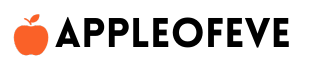A Complete Guide to Apple iPad Management for Schools and Organizations
Apple iPad Management: A Comprehensive Overview
Apple iPad management involves using tools and methods to oversee iPads within schools, businesses, and organizations. This includes setting up devices, securing them, managing app access, and monitoring usage. Apple’s tools, such as Apple School Manager (ASM) and Apple Business Manager (ABM), streamline the enrollment process, while Mobile Device Management (MDM) solutions enable remote configuration and security enforcement. Key features include bulk app installation, compliance monitoring, and data protection measures like remote wipe capabilities. Effective iPad management ensures productivity, security, and a smooth user experience across all devices in an organization.
The use of iPads in schools, businesses, and other organizations has become widespread because of their versatility and portability. However, managing large numbers of iPads—ensuring they’re properly set up, secure, and maintained—can be challenging. This is where Apple iPad management comes into play. It includes various tools and methods that help administrators handle these devices efficiently. This guide will walk you through the basics of Apple iPad management, highlighting how organizations can set up, control, and support iPads effectively.

What is Apple iPad Management?
Apple iPad management involves using specific tools and strategies to oversee iPads used in schools, businesses, or other settings. By managing iPads through Apple’s system, administrators can make sure they’re secure, used appropriately, and customized to meet organizational needs. Apple provides several tools, such as Apple Business Manager (ABM) and Apple School Manager (ASM), along with Mobile Device Management (MDM) solutions that allow administrators to manage devices remotely.
1. Device Enrollment and Setup
The initial setup and enrollment of devices is one of the first steps in Apple iPad management. Apple offers several programs to help organizations enroll and configure iPads quickly and easily.
- Apple School Manager (ASM) and Apple Business Manager (ABM): These are online portals that allow schools and businesses to register and configure iPads on a large scale. They work seamlessly with MDM, which means administrators can set specific apps, restrictions, and policies for each device right from the start.
- Automated Device Enrollment (ADE): ADE allows for automated setup. This means that as soon as a new iPad is turned on, it will automatically download and apply the correct settings, apps, and restrictions. This is an essential time-saving feature for organizations managing a large number of iPads.
2. Mobile Device Management (MDM)
Mobile Device Management (MDM) is a core part of Apple iPad management. Through MDM, organizations can control iPads remotely, making it easier to configure settings, install updates, and apply security measures. With MDM, administrators can:
- Set device configurations: They can standardize settings across all devices, ensuring that every iPad follows the same security rules and operational settings.
- Install and update apps: MDM allows administrators to push app updates and new installations directly to the iPads, so users always have the latest software.
- Apply security policies: Password requirements, encryption, and restrictions on certain apps or websites can be set for all devices, ensuring compliance with organizational security standards.
Some popular MDM solutions that work well with Apple iPads include Jamf, Mosyle, and Cisco Meraki. These systems integrate smoothly with both ABM and ASM, allowing IT teams to manage hundreds or even thousands of devices with minimal hassle.
3. Managing Apps and Content
Managing which apps are accessible on iPads is essential, particularly in settings where the devices are used by students or employees. Using MDM, administrators can decide which apps to allow and can control app installation and licensing. Key features of app management include:
- App Store Management: MDM makes it possible to restrict or enable specific apps based on the organization’s needs. For example, a school might block social media apps but allow access to educational tools.
- Volume Purchase Program (VPP): Through VPP, organizations can buy app licenses in bulk (sometimes at a discount) and distribute them across devices. This makes app management simple, as licenses can be easily assigned or reassigned as needed.
- Content Filtering and Restrictions: Content filtering is especially important in schools, allowing administrators to block access to inappropriate or distracting websites. This feature helps create a safe and focused environment for users, which is crucial in Apple iPad management.
4. Security and Compliance
Ensuring data security is a top priority in Apple iPad management, especially when sensitive information is stored on these devices. MDM enables businesses to implement security controls on all iPads, such as:
- Data Encryption and Password Protection: MDM ensures that all data on the iPads is encrypted, protecting against unauthorized access. Password policies can also be enforced to make sure users follow security best practices.
- Remote Wipe Capabilities: If a device is lost or stolen, MDM allows administrators to wipe its data remotely, protecting any sensitive information on the iPad.
- Compliance Monitoring: Many organizations must follow specific regulations (like GDPR) that require certain data protections. Apple iPad management can help keep all devices in compliance by enforcing these protections automatically.
5. User and Group Management
Not everyone in an organization needs the same settings or app access. With Apple iPad management, administrators can create custom settings and access levels based on different roles within the organization.
- User Profiles and Groups: Administrators can create specific profiles for different types of users, such as students, teachers, or employees, to set up unique apps and permissions based on their roles.
- Shared iPad Feature: In educational settings, the Shared iPad feature allows multiple students to use the same iPad, each with their own profile. This helps schools make the most of their resources, especially when providing individual devices isn’t feasible.
6. Monitoring and Reporting
Monitoring iPad usage helps organizations identify any issues and understand how the devices are being used. MDM provides real-time insights, allowing administrators to track data on device health and activity. Benefits of monitoring include:
- Usage Analytics: By tracking how iPads are used, administrators can identify any unnecessary apps or find opportunities to improve efficiency.
- Health Monitoring: Information on battery life, software updates, and overall device health helps IT teams keep devices running smoothly.
- Compliance Reporting: Regular reports from MDM ensure that all devices comply with organizational policies and security standards, minimizing the risk of breaches or data loss.
7. Troubleshooting and Remote Support
When users encounter issues with their iPads, Apple iPad management tools allow IT administrators to offer remote support. This capability is invaluable in large organizations where physically accessing each device isn’t practical.
- Remote Troubleshooting: IT teams can diagnose and resolve problems remotely, such as app errors or connectivity issues.
- Pushing Updates and Fixes: MDM lets administrators apply updates or security patches across all devices at once, maintaining uniformity and security across the board.
- User Support: MDM tools enable efficient user support, allowing IT staff to remotely resolve issues without interrupting users’ workflows.
Real-World Applications of Apple iPad Management
- Education: Schools can use Apple iPad management to ensure students have access to the right resources while keeping distractions and inappropriate content out of reach. ASM and MDM make it simple to manage devices for students and staff at any scale.
- Business: Companies use Apple iPad management to secure data, apply consistent settings, and maintain productivity. By managing app access, enforcing security policies, and using remote wipe capabilities, organizations can keep their data safe and maintain a consistent user experience across all devices.

Apple iPad management is essential for any organization that relies on iPads for learning or work. With tools like Apple Business Manager, Apple School Manager, and MDM solutions, administrators can manage devices more efficiently, ensuring security, productivity, and compliance. By using these management practices, organizations can fully leverage the potential of their iPads, creating a seamless and productive experience for users.