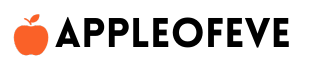If you’re searching for effective ways to manage your iPad and enhance its functionality, this comprehensive guide on iPad management is designed for you. Learn how to optimize performance, secure data, and maintain your device for long-term use.
What is iPad Management?
iPad management refers to the systematic approach of optimizing your device’s performance, organizing data, enhancing security, and ensuring proper maintenance. Whether you use your iPad for work, study, or entertainment, proper management can maximize its potential.
Why is iPad Management Important?
- Enhanced Performance: Avoid lags and maintain smooth operation.
- Data Security: Keep your files and personal information safe.
- Extended Lifespan: Protect your iPad from wear and tear.
- User-Friendly Experience: Get the best out of your device effortlessly.
How to Manage Your iPad Efficiently?

1. Start with Proper Setup
The foundation of effective iPad management begins with proper setup:-
- Apple ID Creation: Use a unique Apple ID to access all Apple services.
- Wi-Fi Configuration: Connect to a stable internet network for smooth operation.
- iCloud Sync: Enable iCloud for automatic backups of photos, files, and app data.
- Security Settings: Set up Face ID or Touch ID for a secure login experience.
2. Optimize Performance for Daily Use
A slow iPad can be frustrating. Follow these steps to maintain optimal speed:-
- Regular Updates: Always update to the latest version of iPadOS for improved features and bug fixes.
- Clear Unused Apps: Free up space by deleting apps you no longer need.
- Manage Background Tasks: Disable Background App Refresh for apps you rarely use.
- Clear Safari Cache: Remove browser cache and cookies regularly to speed up browsing.
3. Prioritize Data Backup and Security
Your iPad stores valuable data that needs to be protected:-
- Automatic iCloud Backup: Schedule regular backups to the cloud.
- Find My iPad: Activate this feature to locate your device if it’s lost or stolen.
- Strong Passwords: Set complex passcodes to prevent unauthorized access.
- App Permissions: Review and restrict unnecessary permissions to safeguard privacy.
4. Enable Parental Controls
For families, managing how children use the iPad is essential:-
- Content Restrictions: Block inappropriate websites and apps.
- Screen Time Limits: Set daily usage limits to encourage healthy screen habits.
- App Store Controls: Restrict in-app purchases and downloads.
5. Battery Maintenance Tips
A well-maintained battery ensures your iPad stays powered throughout the day:-
- Optimized Charging: Enable this feature to reduce battery wear.
- Prevent Overcharging: After the battery is fully charged, disconnect the charger.
- Low Power Mode: Activate this mode to extend battery life during heavy usage.
- Adjust Screen Brightness: Use Auto-Brightness or manually lower brightness to save power.
6. Regular Maintenance Practices
Proper care can prevent unexpected repairs:
- Protective Accessories: Use a screen protector and a sturdy case to avoid physical damage.
- Storage Management: Move large files to cloud storage or an external drive.
- Periodic Cleaning: Wipe the screen and ports with a microfiber cloth to remove dust and smudges.
Pro Tips for iPad Management
- Use Trusted Apps Only: Download apps from the official App Store to avoid malware.
- Monitor Storage Usage: Check storage regularly in Settings > General > iPad Storage.
- Factory Reset When Necessary: If your iPad is slow despite optimization, consider a factory reset after backing up data.
By following these tips, you can manage your iPad efficiently and enjoy a seamless experience. Effective iPad management not only boosts performance but also keeps your data secure and your device in excellent condition.