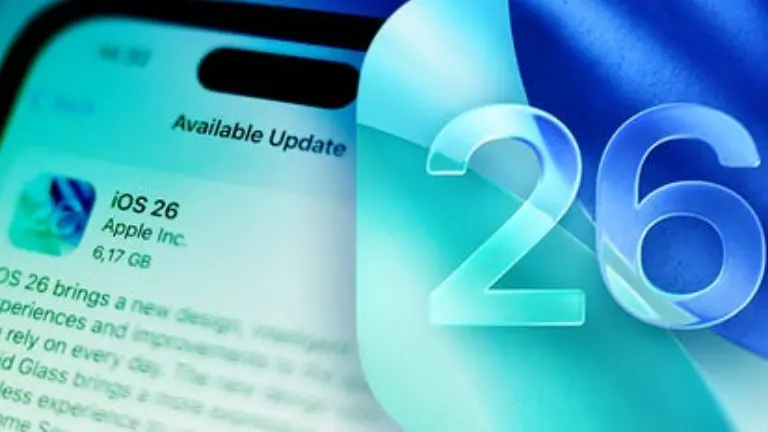Apple Rolls Out iOS 26 With Exciting New Features
Apple has officially released iOS 26, bringing a fresh design and powerful updates to iPhone users worldwide. The update focuses on customization, privacy, and smarter AI integration. If you haven’t updated yet, this is your quick guide to what’s new and how to make the most of it.
Smarter Siri and AI-Powered Suggestions
Siri gets a major boost in iOS 26. It now understands context better, offers on-screen actions, and even summarizes your notifications. Apple’s new “Smart Response” feature lets Siri reply to messages automatically using AI — without sounding robotic.
Custom Lock Screen Widgets and Themes
Lock screen customization has reached a new level. You can now add interactive widgets, apply AI-generated wallpapers, and sync themes with your Focus modes. iOS 26 also introduces dynamic themes that adjust colors based on your environment.
Privacy Upgrades You’ll Actually Notice
Apple has added “Private App Lock,” allowing users to secure specific apps with Face ID. Plus, the new “Network Shield” prevents unknown devices from tracking your iPhone on public Wi-Fi.
iMessage Gets a Refresh
iMessage now supports custom emoji reactions, scheduled messages, and instant translation in chats. There’s also a “Recall” feature that lets you edit or delete messages within 15 minutes.
Battery and Performance Improvements
iOS 26 is lighter and smarter. Battery health management has been improved, and background activity is reduced by up to 20%, which helps older iPhones run smoother.
How to Update
To install iOS 26, go to Settings → General → Software Update. Make sure your iPhone has at least 50% battery and is connected to Wi-Fi. The update size is around 6GB, depending on your model.
The Bottom Line
iOS 26 is not just another yearly upgrade — it’s a refined experience that makes your iPhone smarter, safer, and more personal. If you’ve been waiting for a reason to update, this is it.