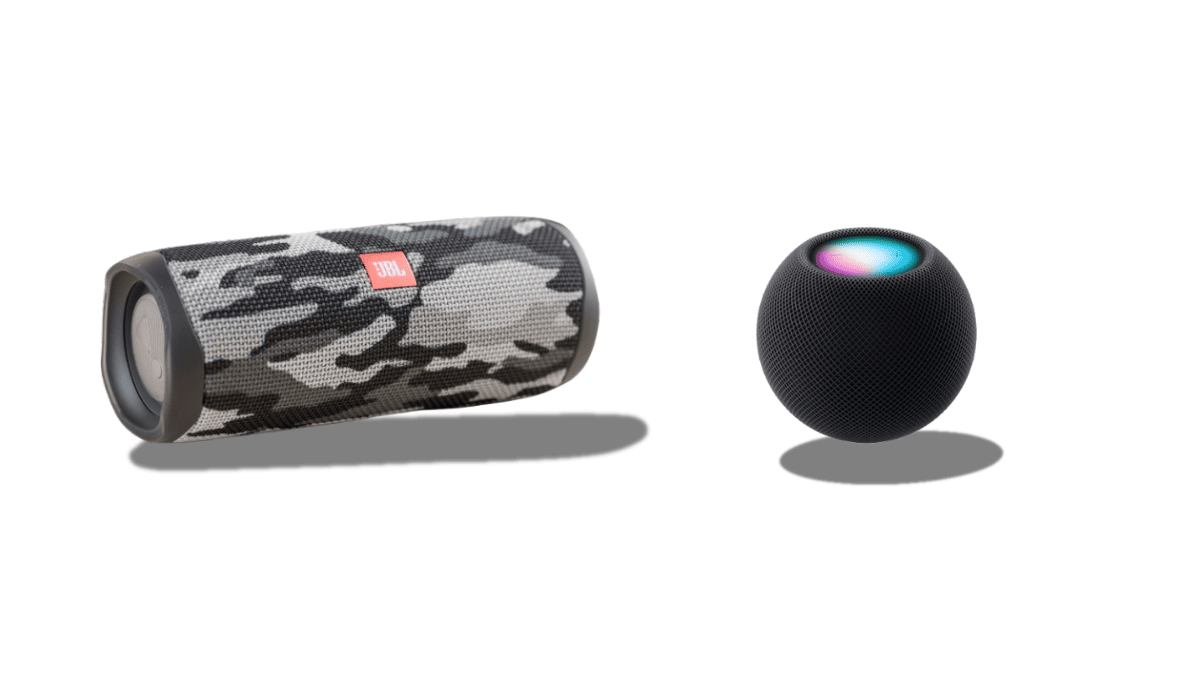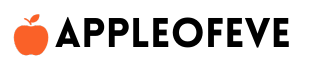The launch of Apple Maps on the web in public beta can be seen as a step towards ensuring digital accessibility, a key aspect of human rights in the digital age. By making Maps available through web browsers, Apple is enabling broader access to important geographical and navigational information. This helps ensure that more people, regardless of the devices they own or the apps they have installed, can access maps and location services.
Such access is crucial for empowering individuals with the right to information, mobility, and autonomy. It supports equal opportunity, allowing everyone to access services like finding directions, discovering new places, and obtaining local information. This initiative also emphasizes the importance of accessibility and inclusivity in digital services, contributing to a more equitable digital landscape where all users can enjoy the same functionalities, regardless of their technological resources.
🌍 Features Available in Web Version
The web version of Apple offers several useful features. You can easily get driving and walking directions to your destination, just like you would with a traditional GPS. It also helps you find information about various places, such as restaurants, shops, and attractions. You can see photos, check their hours of operation, read reviews, and even order food directly from the place’s information card.
Additionally, Apple Maps on the web includes curated Guides. These Guides can help you discover great places to eat, shop, and explore in cities around the world, providing recommendations and tips. All these features make it easy to plan your trips and explore new areas right from your web browser.
🔮 Future Features and Expansion
Apple Maps on the web is set to get even better in the future. Apple plans to add more features, such as “Look Around,” which will let you see street-level views of different locations, similar to Google Street View. They also intend to support more languages and make the service compatible with additional web browsers and devices. This means that over time, more people will be able to use Apple Maps on the web, regardless of the language they speak or the type of device they have. These updates will make it easier for everyone to explore new places and find the information they need.
🗾 Developer Integration with MapKit JS
Apple Maps on the web allows developers to integrate maps directly into their websites using a tool called MapKit JS. This means that developers can add interactive maps to their websites, which visitors can use to get directions, view detailed information about places, and more. For example, a restaurant’s website could include a map showing its location and provide driving directions right there on the page. This integration makes it easier for businesses and other organizations to help their customers find them and learn more about their services.
♑ Browser Compatibility
Apple Maps on the web can be used with several popular web browsers, making it accessible to many people. It’s currently compatible with Safari and Chrome on Mac and iPad, as well as with Chrome and Edge on Windows PCs. This means that no matter which of these browsers you use, you can access Apple Maps directly from your computer or tablet. Apple also plans to expand support in the future, so even more browsers and devices may be able to use the service. However, the availability of these features might vary depending on where you are located.
🧑🎤Human Activities In Daily Basis

- 🌍 Accessing Apple Maps from Your Web Browser: Easy Navigation at Your Fingertips
- Explore how to use Apple Maps directly from your browser without needing an app.
- 📍 Discover Essential Information on Apple Maps Web Version: What You Need to Know
- Find out what details you can access, including business hours, reviews, photos, and more.
- 🚗 Get Accurate Directions: Driving and Walking Routes on Apple Maps Web
- Learn how to obtain precise driving and walking directions for your daily journeys.
- 🏢 How Businesses Can Use Apple Maps Integration: Helping Customers Find You
- Understand how businesses can embed Apple Maps on their websites to guide customers directly to them.
- 🔮 Future Enhancements: Exciting New Features Coming to Apple Maps on the Web
- Discover upcoming features like “Look Around” and expanded language and browser support that will enhance your experience.
🗺️Apple Maps Positive Sense
Here are the five major positives of Apple Maps, presented in a polished and professional manner:
- Enhanced Accessibility for All
Apple Maps’ web launch significantly broadens access to crucial navigation and geographical data, regardless of the device or application in use. This universal accessibility ensures that users can efficiently find their way and explore new locations directly through their browser. - Comprehensive Exploration Features
The web version of Apple Maps offers a suite of advanced features, including precise driving and walking directions, detailed place information, and curated Guides. These tools empower users to plan trips effectively and discover new destinations with ease. - Anticipated Future Enhancements
Apple Maps is poised for continuous improvement with future features such as “Look Around,” providing immersive street-level views. Additional support for more languages, browsers, and devices will further enhance user experience, ensuring broader and more inclusive access. - Effortless Developer Integration
MapKit JS allows developers to seamlessly incorporate Apple Maps into their websites, facilitating the addition of interactive maps and comprehensive location details. This integration enhances business websites by providing users with valuable navigation and place information directly on their platforms. - Extensive Browser Compatibility
Apple Maps on the web is designed to work with leading browsers such as Safari, Chrome, and Edge. This broad compatibility ensures that users across different devices and operating systems can easily access and utilize Maps, enhancing their browsing and navigation experience.

🗺️Apple Maps Negative Sense
Here are five major negative aspects related to Apple Maps based on the content:
- Limited Language Support
Currently, Apple Maps on the web is only available in English, which limits accessibility for non-English speakers and could exclude users from different linguistic backgrounds. - Restricted Browser Compatibility
At present, Apple map is compatible with only a few web browsers—Safari, Chrome, and Edge—which may restrict users who use other browsers from accessing the service. - Regional Availability Variations
The availability of Maps features can vary depending on the user’s location, meaning that some regions may not have full access to the service’s functionalities. - Lack of Full Feature Set
Certain advanced features, like “Look Around,” are not yet available and are expected to be introduced in the future, potentially limiting the usefulness of the current web version. - Dependent on Developer Integration
While Apple Maps can be integrated into websites using MapKit JS, this reliance on developer integration means that not all websites will necessarily provide access to Maps’ features, which could limit its widespread adoption.