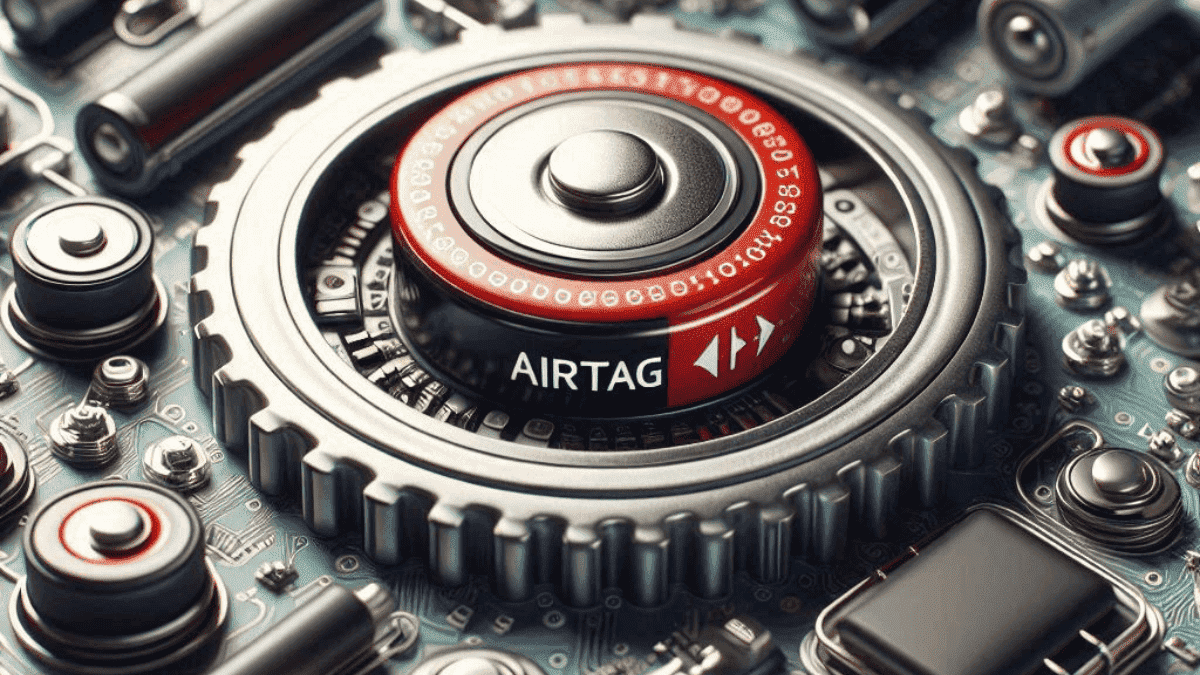AirTag battery is a CR2032 lithium coin cell designed to power the Apple AirTag for approximately one year under normal use. It is user-replaceable, and users can easily swap the battery by twisting off the back cover of the AirTag. Battery life can be monitored through the Find My app, which will notify users when it’s time for a replacement. It’s important to avoid CR2032 batteries with bitter coatings, as they may not work properly with the AirTag. The battery is not rechargeable but is easy to find and replace.
AirTag battery detailed explanation of each key point:-
1. AirTag Battery Type
The AirTag is powered by a CR2032 lithium coin cell battery. This type of battery is commonly used in small electronics such as watches, calculators, and remotes. It’s easy to find in stores and online, and relatively inexpensive. This non-rechargeable battery is specifically designed to provide long-lasting power to compact devices with low energy consumption.
2. AirTag Battery Life
On average, the AirTag battery lasts for about one year before it needs to be replaced. This estimation is based on normal usage, which includes occasional location tracking, emitting sounds, and other features like Bluetooth connectivity. Heavier usage, such as frequent precision tracking or continuous sound play, may reduce the lifespan slightly. Apple designed the AirTag to optimize battery efficiency, balancing between performance and power consumption.
3. AirTag Battery Replacement
One of the great features of the AirTag is its user-replaceable battery. Unlike many modern gadgets with built-in, non-replaceable batteries, Apple allows users to easily swap out the CR2032 battery. Here’s how to replace it:
- Hold the AirTag, and twist the stainless steel back cover counterclockwise (like opening a jar lid).
- Remove the cover and the old battery.
- Insert a new CR2032 battery with the positive (+) side facing up.
- Replace the back cover and twist it back on until it clicks into place.
No special tools are needed, making it a convenient process.
4. AirTag Battery Monitoring
Apple has made it easy to keep track of the battery status of the AirTag through the Find My app on iOS devices. While there is no exact battery percentage display, the app will alert users when the battery is running low. A notification will pop up informing the user that it’s time to replace the battery. This prevents the AirTag from suddenly losing power and ensures that tracking remains active.
5. AirTag Battery Warnings: Bitter Coating Issue
To prevent small children from swallowing coin cell batteries, some manufacturers add a bitter coating to CR2032 batteries. However, AirTags may not work properly with these batteries. The bitter coating can interfere with the battery’s contact points inside the AirTag, preventing it from making a proper connection. It’s advisable to use non-coated CR2032 batteries to ensure reliable performance. Be cautious when purchasing batteries to avoid compatibility issues.
6. Environmental Considerations
Like all batteries, CR2032 lithium cells can be harmful to the environment if disposed of incorrectly. It’s important to properly dispose of old batteries by taking them to designated battery recycling centers. These facilities ensure that harmful chemicals and materials are handled safely and don’t end up in landfills, where they can leak toxins into the soil and water.
7. AirTag Battery No Rechargeable Option
AirTags are not designed with a rechargeable battery. Instead, they rely on the replaceable CR2032 coin cell battery, as it offers a long-lasting and convenient power solution without the need for charging ports or cables. The absence of a rechargeable battery keeps the design simple, compact, and affordable for users.
8. AirTag Battery Efficiency
AirTags are designed to be highly efficient with battery usage. Features like Bluetooth, Precision Finding (which uses Ultra-Wideband technology), and audible sound alerts are triggered when needed and otherwise remain in low-power mode. However, if these features are used excessively (for instance, frequently triggering the sound to locate an item), they can drain the battery faster than the estimated one-year lifespan. It’s good practice to use the AirTag as needed to maintain optimal battery life.
By understanding these points, users can better maintain and extend the life of their AirTag, ensuring it remains a reliable tool for tracking personal belongings.
Airtag battery useful and Less Useful
When discussing the AirTag battery, some aspects are more useful to users for practical reasons, while others may seem less useful or less relevant for day-to-day concerns. Here’s a breakdown:
Useful Points
- Battery Type (CR2032 Coin Cell Battery)
Knowing the battery type is useful because users will eventually need to replace it. CR2032 batteries are widely available, affordable, and can be purchased easily from electronics or general stores. This makes maintenance straightforward. - Battery Life (Approx. 1 Year)
Understanding the battery life of one year helps users anticipate when to replace it. With normal use, this gives peace of mind that the AirTag won’t need constant monitoring or frequent battery changes. It allows users to track items without worrying about the device running out of power unexpectedly. - Battery Replacement Process
The fact that the AirTag has a user-replaceable battery is very useful. It saves users the hassle and expense of sending the device in for servicing. The replacement process is simple, requiring no tools, so users can perform this task themselves with minimal effort. - Battery Monitoring in the Find My App
The low-battery notification through the Find My app is a convenient feature. It prevents users from suddenly losing tracking capabilities by reminding them when the battery needs replacement. This ensures the AirTag remains functional when it’s needed most. - Environmental Considerations
Disposing of batteries properly is an important environmental responsibility. Knowing that you should recycle CR2032 batteries is useful, especially for environmentally conscious users. Recycling centers are easy to locate, and it’s a small step towards reducing environmental harm.
Less Useful Points
- Bitter Coating Warning
While the issue of bitter-coated CR2032 batteries might be relevant in some cases, it’s less useful for most users. Many users may never come across these coated batteries, and even when they do, they can simply avoid buying them. This is more of a niche issue, especially if users are aware of the compatibility problem in advance. - No Rechargeable Option
The fact that AirTags don’t have rechargeable batteries may not be particularly important or relevant to most users. Since the CR2032 battery lasts about a year and is easy to replace, the lack of a rechargeable option doesn’t significantly affect usability. For devices designed to be small and low-maintenance, a replaceable battery is often more practical than a rechargeable one. - Battery Efficiency for Features
While knowing that some features (like sound alerts and precision finding) drain the battery faster is good to note, it’s not a major concern for most users. The AirTag is designed for low-power usage, and even with occasional use of these features, the battery typically lasts close to a year. Most users won’t notice a significant difference in battery life based on usage variations.
The useful points focus on practical aspects like the type of airtag battery, battery life, ease of replacement, and notifications, all of which help users maintain the AirTag effectively. The less useful points are niche concerns (like bitter coating) or points that don’t impact the overall functionality or convenience for most users.