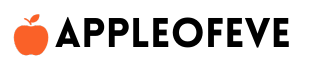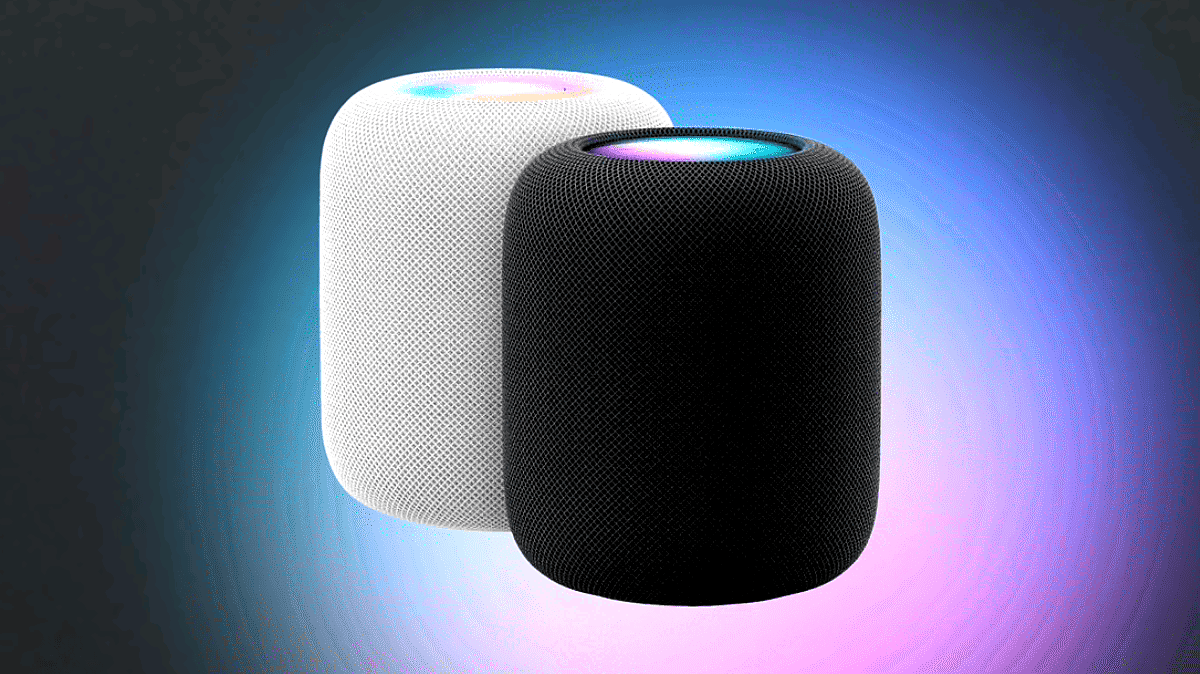Apple HomePod is a smart speaker designed by Apple that focuses on high-quality sound, smart home integration, and seamless connection with Apple’s ecosystem. Here’s a detailed, easy-to-understand breakdown of its key features and why it might be a good choice for your home.
Apple Homepod Design and Build
The Apple HomePod is a sleek, cylindrical device with a mesh exterior, available in white or space gray. It’s about 6.8 inches tall and 5.6 inches wide, making it compact enough to fit in most spaces without being intrusive. The top surface is touch-sensitive, allowing you to control playback, adjust the volume, or activate Siri by tapping it.
Apple Homepod Audio Quality
One of the Apple HomePod’s standout features is its excellent sound quality. It includes a custom woofer and a set of seven tweeters, all designed to deliver immersive, 360-degree sound. What makes it even more impressive is its room-sensing technology. The HomePod can “hear” how sound reflects off walls and objects in the room, and it adjusts its audio output accordingly, so the sound feels balanced no matter where the speaker is placed. You can also pair multiple HomePods to play music in sync across different rooms, thanks to AirPlay 2.
Apple Homepod Siri Integration
Siri, Apple’s voice assistant, is built into the HomePod, so you can use it hands-free. Whether you want to play music, set a timer, check the weather, or control smart home devices, Siri is always ready to assist. It also recognizes different voices in your household, tailoring responses based on who’s speaking. For example, it can provide personalized recommendations for each person’s Apple Music playlists or send messages from their iPhone.
Apple Homepod Smart Home Hub
If you have other smart home devices, the HomePod doubles as a central hub for Apple’s HomeKit system. This means you can control compatible smart devices—like lights, thermostats, and locks—using Siri or the Home app on your iPhone, even when you’re not at home. You can create “scenes” that control multiple devices at once. For instance, saying “Good Night” could turn off all the lights, lock the doors, and adjust the thermostat.
Music and Media Support
The HomePod is designed with Apple Music in mind, giving you access to millions of songs with just your voice. However, it also supports other services like Spotify, though with fewer voice commands. You can stream podcasts, audiobooks, or anything else from your Apple devices using AirPlay, making it easy to play whatever media you want on the HomePod.
Privacy Features
With the HomePod, Apple emphasises privacy heavily. Most of the processing for voice commands happens on the device itself, meaning your data doesn’t automatically get sent to Apple’s servers. When data does need to be sent (such as when asking Siri a question), it’s anonymized, meaning it’s not linked to your Apple ID. You can also disable Siri entirely if you’re concerned about privacy, but still use the HomePod as a regular speaker.
Apple HomePod mini
If you’re looking for a smaller or more affordable option, Apple also offers the HomePod mini. It’s more compact and costs significantly less, but still integrates with Apple’s ecosystem and offers solid sound quality for its size. The HomePod mini also includes a cool “intercom” feature, allowing you to send voice messages to other Apple devices in your home, such as iPhones or other HomePods.
Setup and Compatibility
Setting up the HomePod is quick and easy. You simply hold your iPhone near the HomePod, and a setup screen will appear, walking you through the steps. The HomePod works best with Apple devices like iPhones, iPads, Macs, and Apple TV, so it’s ideal for someone who is already in the Apple ecosystem.
Software Updates
One of the perks of having an Apple product is the regular software updates. Apple frequently adds new features to the HomePod through updates, ensuring that the device keeps improving over time. This includes performance enhancements, security fixes, and sometimes entirely new functions.
Apple Homepod Price
The original HomePod was priced around $299, which put it in the premium range for smart speakers. However, Apple later introduced the more affordable HomePod mini, which is priced at $99. While it’s smaller, it still provides great value for users who want smart home control and Siri integration without the larger price tag.
Table summarizing the key features of the Apple HomePod
| Feature | Details |
| Design and Build | Compact cylindrical shape, mesh exterior, available in white and space gray. |
| Size | 6.8 inches tall, 5.6 inches wide. |
| Touch Surface | Touch-sensitive controls on the top for volume, playback, and Siri activation. |
| Audio Quality | High-excursion woofer and seven tweeters for 360-degree sound. |
| Room-Sensing Technology | Automatically adjusts sound based on the room’s acoustics. |
| Multi-Room Audio | AirPlay 2 support for playing music across multiple HomePods in different rooms. |
| Siri Integration | Voice control for music, messages, smart home devices, and more. |
| Personal Voice Recognition | Siri can recognize different voices for personalized responses. |
| Smart Home Hub | Acts as a hub for HomeKit devices, allowing control of lights, locks, thermostats, etc. |
| Scene Creation | Set up scenes in the Home app to control multiple devices with one command. |
| Music and Media Support | Optimized for Apple Music, supports AirPlay, and third-party music services like Spotify. |
| Privacy Features | Local voice processing, anonymized data, option to disable Siri. |
| HomePod mini | Smaller, more affordable version with similar features like intercom. |
| Setup | Easy setup using an iPhone or iPad via proximity. |
| Compatibility | Works best with Apple devices (iPhone, iPad, Mac, Apple TV). |
| Software Updates | Regular updates that add new features and improve |
| Price | HomePod: $299, HomePod mini: $99. |
Apple Homepod positive and nagetive use
Positive Aspects
Superior Sound Quality:
- Apple HomePod stands out with its exceptional audio performance, offering deep, immersive sound with well-balanced bass and crystal-clear highs. The 360-degree sound design, driven by an advanced woofer and array of tweeters, ensures optimal audio from any position in the room.
- With built-in room-sensing technology, the HomePod intelligently adjusts sound output based on its surroundings, providing a consistently high-quality listening experience.
Seamless Apple Homepod Ecosystem Integration:
- Designed to work harmoniously with Apple devices, the HomePod offers flawless integration with iPhones, iPads, Macs, and Apple TV. It’s a perfect fit for users already embedded in Apple’s ecosystem, allowing for easy syncing with Apple Music and AirPlay 2.
- Users can control HomeKit-enabled smart home devices directly through Siri, streamlining home automation for Apple enthusiasts.
Smart Home Capabilities:
- As a hub for Apple’s HomeKit, the HomePod enables centralized control over smart devices such as lights, thermostats, and security systems. It also supports automation, allowing users to set custom “scenes” or control devices remotely, even when away from home.
- The ability to integrate voice commands through Siri further enhances its utility in a smart home setup.
Strong Privacy and Security Features:
- Apple Homepod places a high priority on privacy, with the HomePod processing most voice commands locally. Data transmitted to Apple’s servers is anonymized and encrypted, offering peace of mind to users concerned about privacy.
- Siri can be easily disabled for those seeking extra privacy, while still allowing the HomePod to function as a high-quality speaker.
Advanced Siri Integration:
- Siri’s presence on the HomePod allows for effortless hands-free control. Whether you’re managing reminders, sending texts, or adjusting smart home devices, Siri simplifies the experience.
- Additionally, Siri can recognize different voices in a household, delivering personalized results tailored to individual users, such as custom music recommendations or notifications.
Stylish and Compact Design:
- The HomePod’s modern cylindrical design, available in white or space gray, is compact and elegant, making it a seamless addition to any room.
- Its minimalist aesthetic allows it to blend into home decor without drawing attention away from other elements.
Affordable HomePod mini Option:
- For users looking for a more budget-conscious option, the HomePod mini provides similar smart home functionality in a smaller, less expensive package. It also features the useful intercom system, enabling voice messages across multiple Apple devices in the household.
Negative Aspects
High Price Point:
- The original HomePod is positioned as a premium smart speaker, with a price point higher than many alternatives on the market. This can be a limiting factor for users looking for a more affordable solution.
- Even though the HomePod mini is more affordable, it still costs more than comparable products from competitors like Amazon and Google.
Limited Support for Third-Party Music Services:
- While the HomePod integrates seamlessly with Apple Music, its support for third-party services like Spotify is less robust. Voice controls are limited for non-Apple music platforms, reducing its appeal for users who rely on these services.
Apple Ecosystem Exclusivity:
- The HomePod is designed primarily for Apple users. It lacks compatibility with Android devices or other smart home ecosystems like Amazon Alexa or Google Assistant, making it less versatile for households that are not fully committed to Apple products.
- Features like AirPlay and HomeKit are optimized only for Apple’s own ecosystem, limiting functionality for non-Apple users.
Siri’s Limitations:
- While Siri works well for basic tasks, it still trails behind competing assistants like Amazon Alexa and Google Assistant in terms of versatility and the breadth of third-party integrations.
- Users may find that Siri struggles with more complex queries or lacks the deeper integration of competing voice assistants.
Lack of Physical Input Options:
- The Apple HomePod lacks physical input ports, such as a 3.5mm headphone jack or Bluetooth support, which could limit its connectivity options for non-Apple devices. This restricts its versatility as a general speaker for older or non-wireless audio setups.
Setup Requires an Apple Device:
- The initial setup process requires an Apple device, such as an iPhone or iPad. This can be a disadvantage for users who do not own Apple products, effectively barring them from using the HomePod at all.
Ecosystem Lock-In:
- The Apple HomePod is heavily integrated into Apple’s services, such as Apple Music, iCloud, and HomeKit. While this offers convenience for Apple users, it can feel restrictive for those who want the flexibility to use other platforms or services without being tied to Apple’s ecosystem.
FAQs
1. What exactly is the Apple HomePod?
Apple Homepod is the company that created the HomePod smart speaker. It’s designed to give you high-quality sound and lets you control your smart home devices through Apple’s HomeKit system, all while syncing smoothly with your Apple devices.
2. How good is the sound quality on the Apple HomePod?
The Apple HomePod is known for delivering some of the best sound among smart speakers. It has advanced audio hardware, like a woofer and seven tweeters, that creates room-filling, 360-degree sound. Plus, it automatically adjusts the sound based on the room it’s in, so you always get the best listening experience.
3. Can I use the HomePod to control my smart home gadgets?
Yes! The HomePod works as a hub for Apple’s HomeKit platform, so you can control devices like smart lights, thermostats, and locks using Siri or the Home app on your iPhone. You can even manage your smart home remotely when you’re away.
4. Does the HomePod work with non-Apple products?
While it’s designed to work best with Apple products, you can still stream music from non-Apple devices through AirPlay. However, the full smart features and Siri integration only work if you’re using Apple devices.
5. What’s the difference between the HomePod and HomePod mini?
The HomePod is larger and has a more powerful audio system, but it also costs more. The HomePod mini is smaller, more affordable, and still offers great sound, but it won’t be as loud or deep as the original HomePod. Both models have Siri and can control smart home devices.
6. How does Siri work on the HomePod?
Siri is built right into the HomePod, so you can use voice commands to play music, control smart devices, set timers, check the weather, and more. It can even recognize different voices in your home and give personalized responses, like playing each person’s favorite music.
7. Can I play music from services other than Apple Music?
Yes, you can stream music from other services like Spotify using AirPlay. While Apple Music works best with Siri voice commands, you can still play other music apps through your phone or computer.
8. Is the Apple HomePod good for multi-room audio?
Definitely! The HomePod works with AirPlay 2, which lets you set up multiple HomePods around your home. You can play the same song throughout the house or different music in each room, all perfectly synced.
9. Is the HomePod secure and private?
Apple focuses a lot on privacy, so your HomePod processes most voice commands right on the device. If any information does go to Apple’s servers, it’s anonymized and not connected to your Apple ID. You can also disable Siri if you prefer, while still using the HomePod as a speaker.
10. How easy is it to set up the HomePod?
It’s really simple! Just bring your iPhone close to the HomePod, and it’ll guide you through the setup process in a few quick steps. It’s designed to connect smoothly with your Apple devices.
11. Does the HomePod get software updates?
Yes, Apple regularly updates the HomePod with new features and improvements. These updates happen automatically, so your HomePod keeps getting better over time.
12. How much does the HomePod cost?
The larger HomePod is priced around $299, while the smaller HomePod mini is more affordable at about $99. Both offer great features, but the mini is the budget-friendly option with a smaller size.
13. Can I use the Apple HomePod without Siri?
Yes! If you don’t want to use Siri, you can disable it and still use the HomePod as a speaker to play music and audio from your Apple devices via AirPlay.
14. Can the Apple HomePod recognize different voices?
Yes, the HomePod can identify up to six different voices. This means it can give personalized responses for each person, like their own playlists or reminders.
15. Does the Apple HomePod work with other Apple services?
Absolutely! You can use the HomePod with Apple Music, Podcasts, and even Apple TV. You can also stream content from your iPhone, iPad, or Mac using AirPlay.