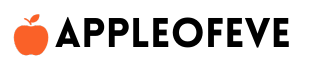Apple AirTags are designed to help users track and find lost items, but their compatibility with Android devices is limited. When asked, do Apple AirTags work with Android, the answer is that while Android phones can interact with AirTags through NFC (for example, by tapping the AirTag to access contact details if it’s lost), Android users cannot use the full tracking features available on Apple devices. The Find My network, which allows real-time tracking, is exclusive to iPhones, and there are no official apps for managing or tracking AirTags on Android.
Do Apple AirTags Work with Android?
Apple AirTags are small tracking devices designed to help users locate lost items, such as keys, bags, or wallets. While they work seamlessly within Apple’s ecosystem, many Android users wonder, do Apple AirTags work with Android? The answer is a bit more nuanced. Let’s dive into the details:
- Limited Compatibility with Android
When asking, do Apple AirTags work with Android, it’s essential to know that AirTags are designed to function primarily with Apple devices. They pair effortlessly with iPhones and integrate with Apple’s Find My app for location tracking. However, Android users cannot enjoy this same level of functionality. While basic features are available, Android users don’t have access to the Find My network or any other real-time tracking features. - NFC (Near Field Communication) Functionality
One way in which Apple AirTags work with Android is through NFC. If an Android user finds an AirTag and taps it with their phone’s NFC capability, they will be directed to a webpage. This webpage may contain contact information provided by the AirTag owner, such as a phone number or message, helping the person return the lost item. However, this is the extent of interaction an Android user can have with an AirTag. - No Real-Time Tracking for Android
When wondering, do Apple AirTags work with Android, it’s crucial to note that Android users cannot track AirTags in real-time. The Find My network, which allows Apple users to locate their AirTags anywhere in the world, is unavailable on Android devices. Only iPhone users benefit from this extensive tracking network, making AirTags far less useful for Android users. - Third-Party App Limitations
Some might explore whether Apple AirTags work with Android through third-party apps. Unfortunately, there are no official Apple apps for Android that allow users to manage or track AirTags. While a few third-party apps claim to provide basic interaction, they do not come close to the seamless experience offered on iPhones. Full functionality remains exclusive to Apple devices. - Anti-Stalking Feature
A key concern surrounding AirTags is whether they could be misused for tracking individuals. In response, Apple has included anti-stalking features in AirTags. If an AirTag has been moving with an Android user for an extended period, the AirTag will start to beep, alerting the user to its presence. Unlike Apple devices, where users get a notification in the Find My app, Android users rely solely on this audible alert. This limited interaction with Android answers the question, do Apple AirTags work with Android in a safety context.
When exploring the question, do Apple AirTags work with Android, it’s clear that the interaction is minimal. Android users can tap an AirTag via NFC to help return lost items or be alerted to the presence of an AirTag through a sound. However, the core functionality, such as real-time tracking and integration with the Find My network, is restricted to iPhones. Thus, Apple AirTags are not ideal for Android users looking for robust tracking features.

FAQs: Do Apple AirTags Work with Android?
Do Apple AirTags work with Android for tracking lost items?
Apple AirTags are primarily designed to work with iPhones and the Find My network. Android users cannot use Apple AirTags to track lost items in real time, as this feature is exclusive to Apple devices.
Can I set up an Apple AirTag using an Android phone?
No, you cannot set up an Apple AirTag with an Android phone. AirTags can only be set up using an iPhone or other Apple devices that are connected to the Find My app.
Do Apple AirTags work with Android through NFC?
Yes, Apple AirTags can interact with Android phones through NFC (Near Field Communication). If you find a lost AirTag, you can tap it with an NFC-enabled Android phone to see any contact information the owner has shared. This is one of the limited ways Apple AirTags work with Android.
Can Android users receive alerts if they are being tracked by an Apple AirTag?
Android users do not receive app notifications like iPhone users do, but if an AirTag has been following them for an extended period, the AirTag will start making a sound. This audible alert is how Apple AirTags work with Android in terms of anti-stalking protection.
Is there a way to track Apple AirTags on Android with a third-party app?
Currently, no official Apple app exists to allow Android users to track AirTags. While there are some third-party apps that may claim to provide basic interaction, they do not offer the full functionality available on iPhones. So, do Apple AirTags work with Android through third-party apps? The answer is no, at least not for full tracking capabilities.
Can I find a lost AirTag with an Android phone?
If you find a lost AirTag, you can use an NFC-enabled Android phone to scan it. When tapped, the AirTag will direct you to a webpage where the owner’s contact information is displayed, provided they have marked the AirTag as lost. This is one of the few ways Apple AirTags work with Android.
Do Apple AirTags work with Android for managing settings?
No, managing the settings of an Apple AirTag, including renaming or changing its location, can only be done through an Apple device. Android phones are not compatible with the setup or customization of AirTags.
The major decision regarding the question “Do Apple AirTags work with Android” is that while there is limited functionality for Android users, the full tracking experience is exclusive to Apple’s ecosystem. Android users can only use NFC to access lost AirTag information but cannot set up, track, or manage AirTags like iPhone users. Therefore, if you’re an Android user looking for a fully functional tracking solution, AirTags may not be the best option, and alternatives that are compatible with Android should be considered.