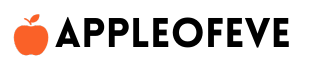Apple’s iOS 18 isn’t just another update — it’s a visual revolution. With interactive and AI-powered widgets, Apple has finally given iPhone users the power to control and personalize their home screens like never before. Whether you’re tracking health goals, managing your calendar, or checking battery life, the new iOS 18 widgets make it effortless, smart, and stylish.
Let’s explore how these new widgets are transforming the iPhone experience in 2025 — and why everyone is talking about them.
What’s New in iOS 18 Widgets?
Apple has completely redesigned how widgets function. In iOS 18, they’re not just static tiles anymore — they’re fully interactive.
Live Interactivity: You can now play music, toggle settings, or mark tasks complete directly from the widget — no need to open apps.
Smart Suggestions: Apple’s new AI engine learns your daily habits and recommends widget actions automatically.
Dynamic Themes: Widgets now change colors, transparency, and layout based on time, weather, and wallpaper.
Lock Screen + Home Screen Sync: Widgets now sync across both screens for a unified experience.
Top iOS 18 Widgets You Should Try Right Now
If you’ve just updated to iOS 18, here are the most powerful widgets to add today:
Weather Widget 2.0
Live background animations for rain, storms, or sunshine.
Temperature, humidity, and air quality in one glance.
Messages Widget
View recent chats, reply instantly, or pin favorite contacts.
Maps Widget
One-tap directions to your most visited places.
Real-time traffic and transit updates.
Fitness Widget
AI tracks your move goals and recommends workouts.
Works seamlessly with Apple Watch and Health app.
Apple Music Widget
Mini player right on your home screen.
Control playback, switch playlists, or like songs — all without unlocking your phone.
How iOS 18 Widgets Are Powered by AI
Apple has silently integrated Apple Intelligence (AI) into widgets. The system observes your patterns — when you check the weather, start workouts, or open Safari — and adapts dynamically.
For example:
- In the morning, your Calendar widget may expand automatically.
- At night, the Music widget might surface your favorite relaxing playlist.
It’s the most personalized iPhone experience ever created.
Customization: iPhone Finally Feels Yours
In iOS 18, Apple gives users unprecedented control over widget appearance. You can now:
- Change widget size, shape, and corner style.
- Apply custom color palettes that match your wallpaper.
- Stack up to 10 widgets in one space and swipe through them.
Apple has finally blended aesthetic freedom with intelligent usability.
Compatibility: Which iPhones Support iOS 18 Widgets?
The new widgets are supported on:
- iPhone 15 series
- iPhone 14 series
- iPhone 13 series
- iPhone 12 series
- iPhone SE (3rd Gen)
Older models may get limited widget functionality due to hardware restrictions.
How to Add and Customize Widgets in iOS 18
Step 1: Long-press anywhere on the home screen.
Step 2: Tap the “+” icon in the top-left corner.
Step 3: Browse or search your favorite widgets.
Step 4: Drag and drop to your preferred position.
Step 5: Long-press any widget → tap Edit Widget to adjust style, theme, or data source.
Tip: Try Apple’s new “Widget Stacks” for minimal design with maximum functionality.
iOS 18 Widgets vs iOS 17 Widgets — What’s the Difference?
| Feature | iOS 17 | iOS 18 |
|---|---|---|
| Interactivity | ❌ Static | ✅ Fully interactive |
| AI Suggestions | ❌ None | ✅ Personalized via Apple Intelligence |
| Dynamic Themes | ❌ Basic | ✅ Time & Weather adaptive |
| Home + Lock Sync | ❌ Separate | ✅ Unified |
| Widget Stacking | Limited | Enhanced up to 10 |
This upgrade marks Apple’s biggest visual and functional jump since iOS 14.
Why iOS 18 Widgets Are a Game-Changer
Apple has turned widgets from “nice extras” into daily essentials.
They’re beautiful, powerful, and intelligent — designed to simplify life while reflecting your personal rhythm.
If you haven’t explored them yet, open your iPhone now and experience the true magic of iOS 18 widgets — where design meets intelligence.