The world is thrilled with Final Cut Pro’s impressive features on Mac and iPad, revolutionizing video editing with enhanced tools.
💻 Mac: Final Cut Pro 10.8
The latest version of Final Cut Pro for Mac, 10.8, introduces a range of features designed to enhance your editing workflow:
🤖 Smart AI Enhancements
- 🎨 Enhance Light and Colour: Automatically adjusts video color balance for a professional finish with minimal effort.
- 🎥 Smooth Slo-Mo: Intelligently blends frames in slow-motion footage, resulting in smooth, high-quality motion.
🗂️ Advanced Organizational Tools
- 🏷️ Custom Naming: Assign custom names to color corrections and video effects for better organization.
- 🔍 Clip Management: Easily locate clips with missing media or effects, optimizing the editing process.
- 📝 Text-Based Search: Search your timeline using specific text details like reel numbers, scene descriptions, or camera angles.
📱 Final Cut Pro for iPad 2
🚀 Enhanced Performance
- ⚡ Powered by M4 Chip: Offers up to 2x faster rendering and supports up to 4x more ProRes RAW streams, maximizing the new iPad Pro’s capabilities.
🎬 Innovative Features
- 📷 Live Multicam: Connect and preview up to four camera feeds wirelessly. The new Final Cut Camera app provides manual control over settings and serves as a standalone recording tool on iPhone and iPad.
💾 Flexible Project Management
- 📂 External Projects: Work with large files stored externally, freeing up your iPad’s internal storage space.
✏️ Apple Pencil Pro Integration
- 🎨 Precision Control: Use the new Apple Pencil Pro for precise editing, with “barrel roll” and “squeeze” gestures for quick access to brushes and settings.
🛒 Availability and Pricing
- 🆓 Free Updates: Available at no extra cost for existing users.
- 💲 New Purchases:
- 📱 Final Cut Pro for iPad 2: Available for $4.99/month or $49/year on the App Store.
- 💻 Final Cut Pro for Mac 10.8: Available for $299.99 on the Mac App Store.
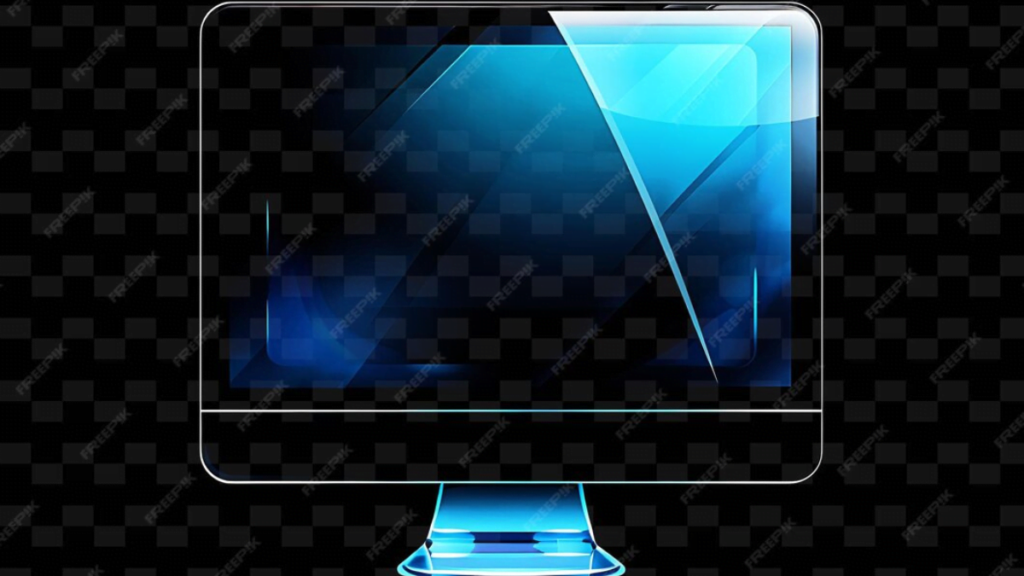
🎬 Final Cut Pro for Mac 10.8
- 🤖 AI-Powered Enhancements:
- 🎨 Enhance Light and Colour: Automatically adjusts video color balance, making your footage look professionally polished without manual effort.
- 🎥 Smooth Slo-Mo: Uses intelligent frame blending to produce smoother slow-motion effects, enhancing the quality of your slow-motion footage.
2. 🗂️ Improved Organizational Tools:
- 🏷️ Custom Naming: Allows you to label color corrections and video effects with custom names, making it easier to keep track of your edits.
- 🔍 Clip Management: Quickly identify clips with missing media or effects, helping streamline your workflow.
- 📝 Text-Based Search: Offers a powerful search function in the timeline, enabling you to find specific elements like reel numbers, scene descriptions, or camera angles with ease.
3. 🛒 Availability and Pricing:
- 🔄 Free Updates: For those who already own Final Cut Pro, the new updates for both Mac and iPad are available at no extra cost. Just update your existing software to enjoy the new features.
- 📱 Final Cut Pro for iPad 2:
- 💳 Subscription Model: Purchase through the App Store at $4.99 per month or $49 per year, offering an affordable and flexible option for users who prefer to pay periodically.
- 💻 Final Cut Pro for Mac 10.8:
- 💰 One-Time Purchase: Available on the Mac App Store for $299.99, providing a lifetime license that includes all future updates and features.
Why Did Need The World Final Cut Pro iPad and Mac
🌟 Why Final Cut Pro for iPad and Mac is a Game-Changer for Video Editing 🌟
Final Cut Pro for iPad and Mac is crafted to meet the needs of both casual and professional video editors. Here’s why these updates are so significant:
1. 📍 Edit Anywhere with Ease
- Final Cut Pro for iPad lets you edit videos on the go, not just from a desk. This is perfect for editing during travel, on location, or making quick changes anytime you need.
2. ⚡ Powerful Performance
- The new iPad models, with their advanced M4 chip, offer impressive speed and power. Final Cut Pro for iPad takes full advantage of this, allowing for faster rendering and handling more complex edits that used to require a desktop computer.
3. 🚀 Exciting New Features
- Live Multicam and Final Cut Camera App: These tools let you control multiple cameras at once and offer new creative options for your projects.
- Apple Pencil Pro Support: For those who need precise drawing and editing, the Apple Pencil Pro adds fine control and makes adjustments easier.
4. 🎬 Top-Tier Editing on Mac
- Final Cut Pro for Mac continues to be a go-to for professional video work, with advanced features that help create high-quality results. New AI tools, like Enhance Light and Colour and Smooth Slo-Mo, make it simpler to get professional-level effects.
5. ⏱️ Boost Your Workflow
- The software includes tools that make editing more efficient and organized, which is essential for busy professionals who need to maximize their time.
6. 💸 Affordable and Accessible
- The iPad version is available on a subscription basis, while the Mac version is a one-time purchase. This pricing flexibility makes high-quality editing tools accessible to a wide range of users, from beginners to experts.
7. 🔗 Seamless Integration
- With Final Cut Pro available on both iPad and Mac, you can start a project on one device and finish it on another, taking full advantage of Apple’s ecosystem.
🌍 How the World is Reacting to Final Cut Pro for iPad and Mac 🌍

The latest updates to Final Cut Pro for iPad and Mac have been making waves, and the feedback has been overwhelmingly positive. Here’s what people are saying:
1. 🚀 Thrilled About Mobility
- Final Cut Pro for iPad is exciting news for anyone who edits videos on the go. People love that they can now work on projects while traveling or at a shoot, making quick edits wherever they are.
2. ⚡ Impressed by Performance Boosts
- The new M4 chip in the iPad and the AI features in the Mac version have received high praise. Users are excited about the faster rendering speeds and improved editing quality, which make their work smoother and more efficient.
3. 🎉 Buzz Around New Features
- Live Multicam and the Final Cut Camera App are getting a lot of attention. These tools let you manage multiple cameras at once and control settings more precisely, opening up new creative possibilities. The Apple Pencil Pro support is also a hit for its precision in drawing and editing.
4. 👏 Cheers for Better Organization
- The new organizational tools in Final Cut Pro for Mac, like text-based timeline search and custom names for effects, are being welcomed as big time-savers. They help users manage complex projects with ease.
5. 💲 Positive Reactions to Pricing and Access
- The flexible pricing—subscription for the iPad version and a one-time fee for the Mac version—makes these powerful tools more accessible to everyone, from professionals to casual users.
6. 🔗 Love for Seamless Integration
- Users are happy about how well the updates integrate within Apple’s ecosystem. Being able to start a project on one device and finish it on another makes the editing process even more convenient.

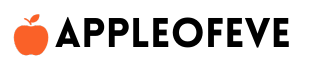

5 Comments
мужчина гинеколог – https://telegra.ph/Uslugi-ginekologa-v-Dnepre-Vrachi-akushery-ginekologi-dlya-vashego-zdorovya-01-18
консультация гинеколога в днепре – https://telegra.ph/Vrachi-ginekologi-v-Dnepre-uslugi-ginekologicheskoj-kliniki-01-18
осмотр гинеколога при беременности – https://telegra.ph/Ginekolog-vrach-professionalnye-uslugi-v-Dnepre-01-18
гинекология – https://telegra.ph/Ginekolog-akusher–professionalnye-uslugi-v-Dnepre-01-18
Escort Georgia https://eskortebi.link/ services are known for quality and discretion. Discover what makes our companions special.