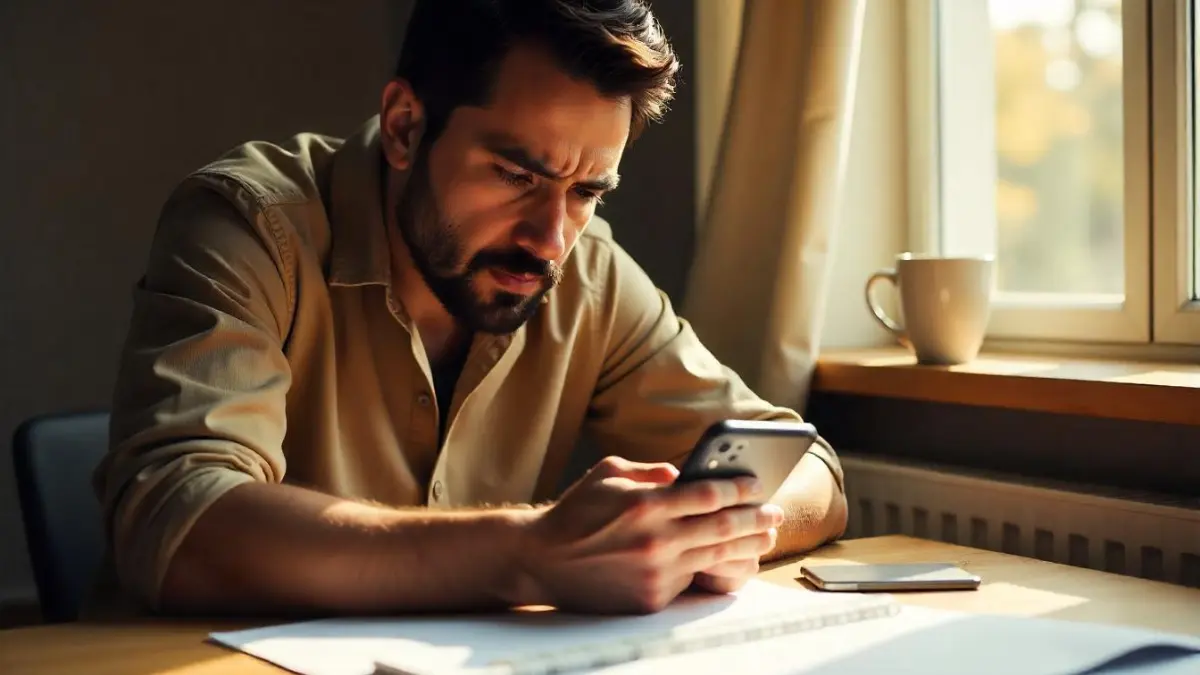Losing a note on your iPhone can be frustrating, but it’s a common issue that often has a solution. Here’s a detailed guide to help you understand why your note disappeared and how to recover it.
Common Reasons for Missing Notes on iPhone
- Accidental Deletion: Your note might have been deleted and moved to the “Recently Deleted” folder.
- Syncing Issues: If your notes are synced with iCloud, Gmail, or another account, a syncing issue could make them temporarily invisible.
- Wrong Account View: iPhones can store notes across multiple accounts (e.g., iCloud, Gmail). If you’re viewing the wrong account, your notes won’t appear.
- App Bugs or Glitches: Temporary glitches in the Notes app may hide your notes.
- iOS Updates: Software updates might affect app behavior or synchronization.
How to Recover a Disappeared iPhone Note
Here are step-by-step instructions to recover your missing iPhone notes:
1. Check All Folders in the Notes App
- Open the Notes app.
- Tap Folders in the top-left corner.
- Explore all folders, including iCloud, Gmail, and other accounts.
2. Look in the Recently Deleted Folder
- Open the Notes app.
- Navigate to the Recently Deleted folder.
- Restore the note by selecting it and moving it to another folder.
3. Use the Search Bar
- Go to the Notes app.
- Type keywords from your note in the search bar to locate it.
4. Verify Account Sync Settings
- Open Settings > Notes > Accounts.
- Ensure Notes syncing is enabled for all linked accounts, like iCloud or Gmail.
5. Check on iCloud.com
- Log in to iCloud.com with your Apple ID.
- Go to the Notes section to check if the missing note is stored there.
6. Restore from a Backup
If none of the above methods work, restore your iPhone using an iCloud or iTunes backup from before the note disappeared. Ensure you back up current data first.
Related Resource: Troubleshooting iCloud Sync Issues
If your notes disappeared due to syncing problems, visit our guide on How to Fix iCloud Sync Issues on iPhone for more tips.
Prevent Losing Notes in the Future
- Regularly back up your iPhone using iCloud or iTunes.
- Use iCloud as your primary account for important notes.
- Always double-check before deleting notes.
By following these steps, you can recover missing notes and prevent similar issues from occurring in the future.