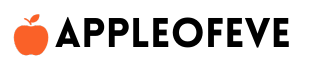The iPhone has always been at the forefront of innovation, with Apple constantly rolling out new features that enhance the user experience. While some of these features are well-known, others are hidden gems that can significantly improve your daily usage. Here’s a list of mind-blowing iPhone features you might not have discovered yet — but will definitely want to start using!
1. Back Tap: A Hidden Shortcut
One of the coolest features in iOS is the “Back Tap” function, which lets you perform actions by tapping the back of your phone. This is a hidden gem that most iPhone users don’t know about. You can set it up by going to Settings > Accessibility > Touch > Back Tap. Here, you can assign actions like taking a screenshot, opening apps, or even controlling the volume with just two or three taps.
2. Live Text: Copy Text from Photos
Ever wanted to copy text from a photo? With iOS 15 and later, the Live Text feature allows you to select and copy text from any photo or screenshot. Just open the image in your Photos app, and if the text is recognized, you can highlight, copy, and paste it anywhere. This is perfect for saving notes, phone numbers, or even extracting URLs from pictures.

3. Focus Mode: Get More Done with Fewer Distractions
Focus Mode is designed to help you stay on task by silencing notifications and limiting distractions. Whether you’re working, exercising, or sleeping, you can set up different Focus modes with customized notifications. You can set up Focus under Settings > Focus, and create rules for when to activate different modes, even syncing it with your iPad, Mac, or Apple Watch.
4. Siri Shortcuts on iPhone: Automate Your Daily Tasks
Siri Shortcuts has evolved into an incredibly powerful automation tool. It lets you create custom voice commands to perform multiple actions with a single phrase. You can automate tasks like sending a message, adjusting your settings, or even controlling smart home devices. Siri Shortcuts can be set up through the Shortcuts app, and it’s more flexible than ever.
5. App Clips: Quick Access to Features Without Downloading Apps
App Clips are small portions of an app that allow you to access key features without the need to download the full app. For example, you can pay for parking, order food, or rent a bike just by scanning a QR code or tapping an NFC tag, without ever opening the App Store. App Clips are especially useful in scenarios where you need a fast and easy solution.
6. Spatial Audio with Dynamic Head Tracking
If you have AirPods Pro or AirPods Max, you’re in for a treat with Spatial Audio. This feature provides a surround-sound experience that adapts to the movements of your head. The audio seems to stay anchored in space, so it feels like you’re in the middle of the action. You can enable it by going to Settings > Bluetooth > tap on your AirPods > Spatial Audio.

7. Hidden Photos and Notes: Lock Your Private Files
iOS allows you to hide photos and notes in a secure, hidden folder. However, what most people don’t know is that you can also lock them with a password or Face ID for added privacy. To hide photos, just select them in the Photos app, tap the share icon, and choose “Hide.” For Notes, open the note, tap the share icon, and choose “Lock Note.” This feature adds an extra layer of security for sensitive content.
8. Camera Tricks: Take Better Photos with the iPhone
Apple’s iPhone camera is already amazing, but there are hidden features that can take your photography to the next level. For instance, you can manually adjust the exposure by holding the camera screen and sliding up or down. There’s also the “Photographic Styles” feature in the camera app that allows you to customize the tone and warmth of your photos in real-time.
9. Safari Extensions: Enhance Your Browsing Experience
Safari on iOS now supports extensions, just like on macOS. These can help you with everything from blocking ads to managing passwords or even improving your online privacy. To enable extensions, simply go to Settings > Safari > Extensions, and you can install and manage them from the App Store.
10. Text Size and Display Customization
Did you know that you can change the font size, boldness, and even the contrast on your iPhone for better readability? This feature is a blessing for users with visual impairments but is also a great way for anyone to customize their device. Go to Settings > Display & Brightness > Text Size and adjust it to your preference.

The iPhone is filled with hidden features that can take your experience to a whole new level. Whether you’re looking to improve productivity, enhance privacy, or just make your phone more fun to use, unlocking these iPhone features will truly blow your mind. Try them out and discover how much more your device is capable of!