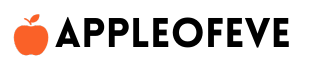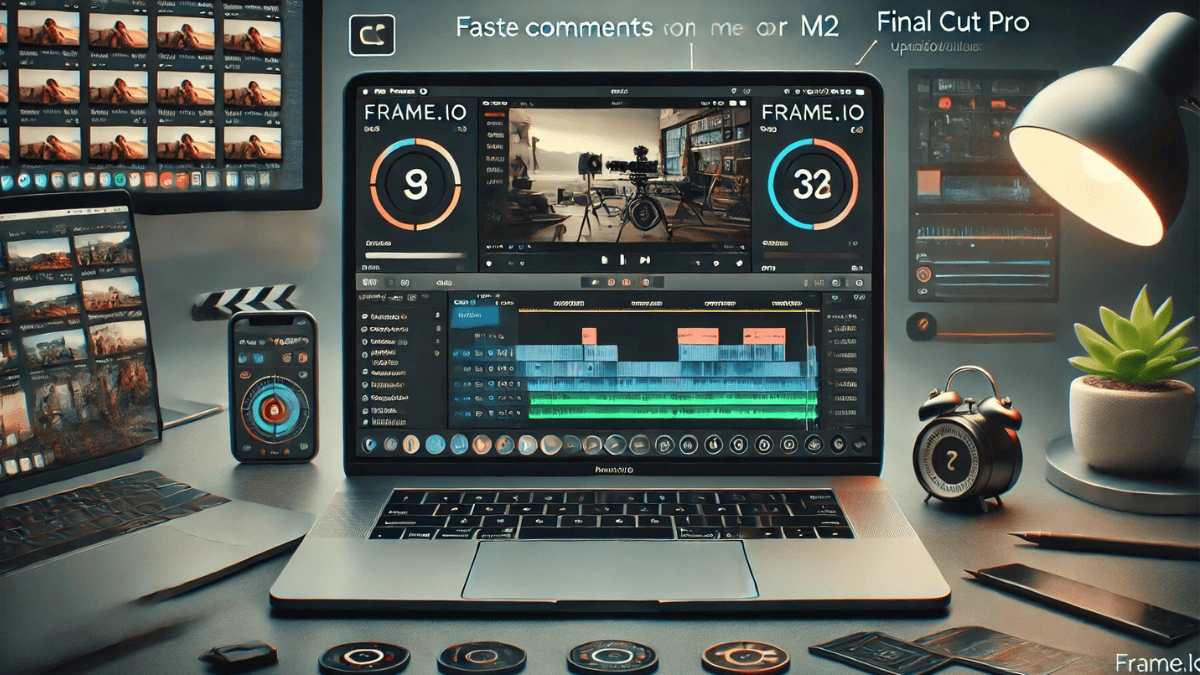Frame.io App for Mac: The Ultimate Guide to Efficient Video Collaboration
The Frame.io app for Mac is revolutionizing how video professionals collaborate, review, and manage their projects. Designed for video editors, filmmakers, and production teams, Frame.io streamlines the workflow by providing a seamless platform for real-time feedback, file management, and cloud-based storage. This article covers everything you need to know about using the Frame.io App for Mac, including its features, integrations, benefits, and frequently asked questions.
Introduction to Frame.io App for Mac
Frame.io, a well-known collaboration tool in the video industry, enables creators to easily upload, share, and manage media files in one location. The Frame.io app for Mac builds on this platform, integrating it directly into macOS to provide desktop access to powerful video review and approval tools. By enabling real-time feedback and frame-accurate commenting, Frame.io helps teams stay aligned, regardless of their physical location.
Key Features of Frame.io App for Mac
The Frame.io App for Mac provides several features that make it invaluable for video professionals:
- Real-Time Collaboration: Add comments to specific frames, leave notes, and collaborate on videos in real time. This feature allows teams and clients to provide targeted feedback, helping editors make specific adjustments without miscommunication.
- Offline Mode: Reviewers and editors can work on projects without an internet connection, with updates syncing automatically when they reconnect.
- File Management and Versioning: With support for large video files (including 4K and raw formats), Frame.io App for Mac offers easy version control, keeping previous iterations accessible for comparison.
- Enhanced Security: Keep files secure with role-based permissions, watermarking, and single sign-on (SSO), ensuring only authorized users have access to sensitive files.
- Quick Sharing: Generate review links and share them with collaborators who don’t have Frame.io accounts, streamlining the feedback collection process.
- Apple Silicon Optimization: The app is optimized for Mac’s M1 and M2 chips, which provides fast, smooth performance for video uploads, downloads, and playback.
Integration with Editing Software
Frame.io integrates directly with popular video editing software, making it a vital addition to most video workflows. Some notable integrations include:
- Final Cut Pro: Sync Frame.io files directly into Final Cut Pro to view feedback within your editing timeline. This makes implementing feedback easier and faster without switching applications.
- Adobe Premiere Pro: Editors can import and export projects between Frame.io and Adobe Premiere Pro, syncing comments and feedback directly within the Adobe interface.
These integrations reduce the time spent exporting, importing, and switching between apps, creating a more efficient workflow that helps editors meet deadlines.
Benefits of Using Frame.io App for Mac
The Frame.io App for Mac enhances productivity and efficiency in video projects. Here’s why many video professionals and production teams use it:
- Centralized Collaboration: Instead of managing feedback across emails, messages, or different platforms, Frame.io centralizes comments and approvals, reducing confusion.
- Time-Saving Workflow: Real-time updates and seamless integrations with Final Cut Pro and Adobe Premiere Pro mean edits are completed faster, resulting in quicker project turnarounds.
- Reliable Storage and Version Control: Cloud storage on Frame.io keeps all files accessible from anywhere, with automatic versioning to avoid accidental loss of previous work.
- Improved Communication: Frame-accurate commenting lets team members point to exact moments in a video, making feedback actionable and improving the final product’s quality.
- Secure File Sharing: With built-in security features, teams can safely store and share sensitive files, ensuring that only the right people access the content.
Step-by-Step Guide: How to Use Frame.io App for Mac
To help you get started with the Frame.io App for Mac, here’s a basic guide on how to set it up and maximize its functionality:
- Download and Install: Download Frame.io App for Mac from the App Store, then follow the setup instructions.
- Sign In or Create an Account: Sign in using your Frame.io credentials or create an account if you’re new to the platform.
- Upload Media: Drag and drop your video files into Frame.io. You can organize files within folders or by project.
- Share for Review: Share a review link with clients or collaborators. They can add comments or approve files, even without a Frame.io account.
- Integrate with Editing Software: Connect Frame.io to Final Cut Pro or Adobe Premiere Pro to synchronize comments and approvals.
- Review Feedback: Check and apply feedback in real-time from within Frame.io or directly in your editing software.
Frame.io App for Mac FAQs
Q: Can I use the Frame.io App for Mac without an internet connection?
A: Yes, Frame.io has an offline mode for viewing and adding comments. Once online, updates sync automatically.
Q: Does Frame.io support high-resolution files?
A: Yes, Frame.io can handle high-resolution files, including 4K and raw formats, making it suitable for professional-quality projects.
Q: Is there a free version of Frame.io for Mac?
A: Frame.io offers a limited free plan, though larger teams and professionals may find the paid options more beneficial due to additional storage and features.
Q: How does Frame.io integrate with Final Cut Pro and Adobe Premiere Pro?
A: Frame.io offers direct integration with Final Cut Pro and Adobe Premiere Pro, allowing comments and project files to sync seamlessly into the editor’s timeline for easier review and revisions.
Q: Is the Frame.io App for Mac optimized for Apple Silicon?
A: Yes, the app is optimized for M1 and M2 chips, delivering fast performance for video playback, uploads, and downloads.
Related Articles
- Frame.io vs. Wipster: Which is Best for Video Collaboration?
- How to Use Frame.io with Final Cut Pro X
- Adobe Premiere Pro Workflow: Integrating Frame.io
- Best Collaboration Tools for Video Production Teams
The Frame.io App for Mac simplifies the process of video review and collaboration. With features tailored to professional video editors and production teams, this app provides an efficient way to gather feedback, manage files, and integrate with leading video software, saving time and improving team communication. Whether you’re a solo creator or part of a large team, the Frame.io App for Mac is a valuable addition to any video production workflow.