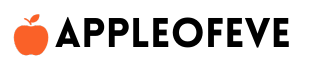Explore the best Lightroom alternative iPad, including Affinity Photo, Snapseed, Darkroom, and more. Find the perfect photo editing app tailored to your needs—whether you’re a beginner or a professional photographer. Learn about features, pricing, and why these apps stand out
When it comes to photo editing on the iPad, Adobe Lightroom is often a top choice. However, not everyone wants to use it due to its subscription model or specific feature set. If you’re looking for a Lightroom alternative for iPad, we’ve curated a list of the best apps that offer powerful editing tools, affordability, and ease of use.
Why Look for a Lightroom Alternative iPad?
Adobe Lightroom is undoubtedly an excellent photo editing tool. But many users prefer alternatives for the following reasons:-
- Subscription Costs: Lightroom requires a monthly subscription, which can be expensive over time.
- Complexity: Beginners might find it overwhelming.
- Feature Overlap: Some users only need basic editing tools rather than Lightroom’s advanced features.
Thankfully, the App Store offers multiple alternatives that are just as powerful but cater to different needs.
Best Lightroom Alternatives for iPad
1. Affinity Photo: Desktop-Class Editing on iPad
- Key Features:
- Professional-level editing tools like layers, masks, and RAW support.
- Compatible with Apple Pencil for precise edits.
- No subscription—pay once, and it’s yours.
Affinity Photo stands out as a robust Lightroom alternative for iPad users seeking desktop-level editing capabilities. It’s ideal for photographers and graphic designers.
2. Snapseed: Free and Beginner-Friendly
- Key Features:
- Developed by Google, it’s entirely free to use.
- Includes tools like selective adjustments, healing, and HDR.
- Supports RAW editing for high-quality results.
If you’re new to photo editing or need a quick solution, Snapseed is the perfect choice. Its clean interface and powerful tools make it easy to use for anyone.
3. Darkroom: Perfect for Social Media Creators
- Key Features:
- Intuitive UI with advanced features like curves and selective color adjustments.
- Built-in presets to create professional-looking edits.
- Supports batch editing to save time.
For Instagram enthusiasts or content creators, Darkroom is a dream come true. It’s optimized for quick edits that look polished and professional.
4. Pixelmator Photo: AI-Powered Enhancements
- Key Features:
- Uses machine learning to enhance photos automatically.
- RAW editing and a library of presets for one-tap adjustments.
- One-time payment with no recurring fees.
Pixelmator Photo is an excellent Lightroom alternative for iPad users who love AI-powered editing tools. Its simple interface makes advanced edits a breeze.
5. VSCO: Creative Filters and Artistic Edits
- Key Features:
- A vast library of filters that mimic classic film effects.
- Includes video editing tools (premium version).
- Offers simple yet effective editing tools.
VSCO is perfect for users looking to add a creative touch to their photos. Its artistic filters make it a favorite among creative professionals.
Comparison Table for Lightroom Alternatives on iPad
| App Name | Best For | Price | Notable Features |
|---|---|---|---|
| Affinity Photo | Professionals | One-time purchase | RAW support, layers, Apple Pencil |
| Snapseed | Beginners | Free | Selective adjustments, HDR editing |
| Darkroom | Social media creators | Free + In-app upgrades | Batch editing, advanced curves |
| Pixelmator Photo | AI-powered edits | One-time purchase | Machine learning, presets |
| VSCO | Artistic edits | Free + Subscription | Film-like filters, simple interface |
How to Choose the Best Lightroom Alternative for iPad?
When selecting a Lightroom alternative, keep the following in mind:-
- Budget: Apps like Snapseed are free, while others like Affinity Photo offer one-time purchases.
- Features Needed: Advanced users may prefer Affinity Photo or Darkroom, while beginners can opt for Snapseed.
- Workflow Compatibility: If you use your iPad for social media, Darkroom and VSCO are optimized for this purpose.
If you’re interested in learning more about Apple-related tools and software, check out:-
Finding the best Lightroom alternative for iPad depends on your needs and preferences. Whether you’re a professional photographer or a casual user, the apps listed above offer exceptional features tailored to different workflows. Explore these tools to elevate your photo editing game without being tied to a subscription.